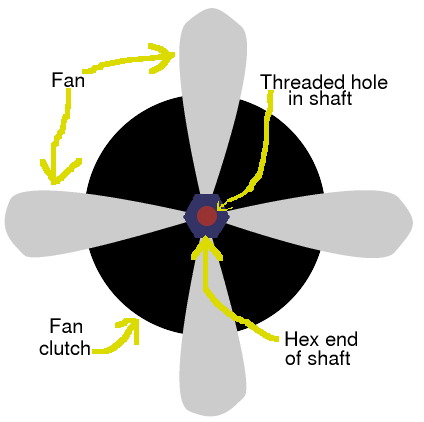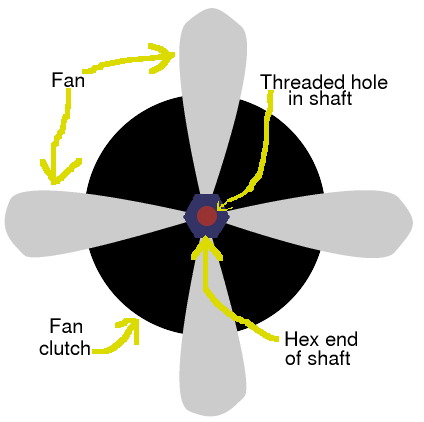Troubleshooters.Com
Presents
Troubleshooting
Professional
Magazine
Volume 8 Issue
3, Summer,
2004
Choosing the Right Tool
|
Copyright (C) 2004 by Steve Litt. All rights
reserved.
Materials from guest authors copyrighted by them and licensed for
perpetual
use to Troubleshooting Professional Magazine. All rights reserved to
the
copyright holder, except for items specifically marked otherwise
(certain
free software source code, GNU/GPL, etc.). All material herein provided
"As-Is".
User assumes all risk and responsibility for any outcome.
[ Troubleshooters.Com
| Back Issues | Linux Productivity Magazine ]
It's a poor workman who blames his tools. -- Unknown
The good workman finds better tools. -- Steve Litt
|
CONTENTS
Editor's Desk
By Steve Litt
Impossibly buried, there was just no way to get to the clamp holding
the upper radiator hose to the radiator on my wife's GMC Suburban.
Nestled snugly between the radiator, the grill and the wiper fluid
reservoir, no pliers, no screwdriver, no twisted coathanger could have
sprung this spring clamp. Removal of the wiper fluid reservoir seemed
the quickest option -- or else just cutting the hose, prying the clamp,
and replacing everything.
Aaron, the radiator tech looked at the situation, went into the shop,
and brought out a bizarre looking tool. It was like a tiny flat
guillotine connected to a bicycle brake cable, itself connected to a
pliers like device to pull the cable. Aaron slipped the guillotine
over the clamp's squeeze handles, squeezed the pliers, and effortlessly
slid the clamp down the hose and removed the hose. Ellapsed time: 1.5
minutes. One minute to retrieve the tool, and 30 seconds to do the job.
Ever since writing the Winter 2003 Troubleshooting Professional
Magazine, titled "Toolsmanship", I've been much more conscious of the
role of tool use in productivity. I've seen many cases where using the
right tool could cut out 9/10 or more of the time required for a task.
This issue of Troubleshooting Professional Magazine is devoted to
choosing the right tool for the job. So kick back, relax, and enjoy the
read. And remember, if you're a Troubleshooter, this is your magazine.
A Trip to Young's
Automotive
By Steve Litt
A recent trip to Young's Automotive in Longwood, one of Orlando's
premier radiator
and cooling system shops, provided me more than enough incentive to
write this issue of Troubleshooting Professional Magazine. The owner is
named Craig, and his main technician is named Aaron. They're both
extremely knowledgeable, with great diagnostic skills. I could write an
article about their cooling system troubleshooting prowess, but this
month's theme is tool choice, and Young's Automotive is a prime example
of excellent tool choices.
It started out simply enough. I wanted to change out the Dex-cool
coolant on my wife's GMC suburban for ethylene glycol. They inspected
the car and found evidence of leakage out the lower weap hole of the
water pump. After hearing that, my wife wanted the water pump changed.
I could have changed the water pump myself, but it would have taken me
a week. Aaron did it in an hour.
Of course, Aaron had the advantage of being a pro, and knowing what
needed to come off and what didn't. But more significant was his tool
choice and toolsmanship.
Some of it was a nobrainer. He had an air driven wrench. He had a
flexible extension on which to attach sockets. He had the right sockets
for the job. He had the fan shroud off in a minute.
Removing the fan and fan clutch was a little tougher. The fan clutch
screws on to the threaded shaft of the water pump. The end of the fan
clutch
shaft is a hex on which to grab with a wrench.

|
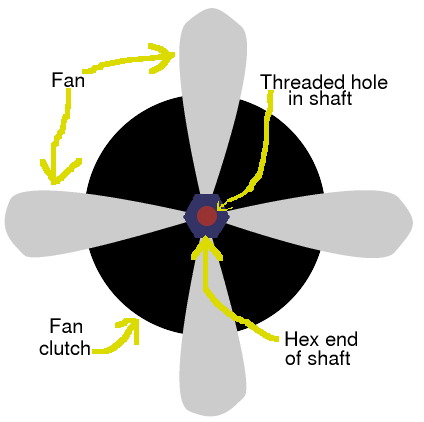
|
Fan
assembly, side view
|
Fan
assembly, back view
|
So all you need to do is place a wrench on the hex and turn
counterclockwise. NOT!
Number one, the fan clutch shaft is screwed tightly to the water pump
shaft, because the turning of the water pump continuously tends to
tighten
the threaded connection. Worse yet, if you turn the hex, the water pump
will just turn with it. The fan belt, which contacts a pulley bolted to
the fan belt shaft, stops the pulley turning to a
degree, but not much.
So Aaron used an air powered hammer to turn a wrench. But not just any
wrench. It was a wrench with a notch built into the handle. You place
the head of the air hammer in that notch. It looked like this:

It took a couple minutes, but he hammered it loose. Once loose, he
could easily unscrew it.
One of Aaron's best allies in this repair was his swivel extension,
onto which he placed the sockets. This freed him from the necessity of
aiming the socket "just so", which in many cases would have been
impossible. Another timesaver was his right angle air wrench, a slow
speed, high torque job that could fit anywhere. That's how he removed
the pulley from the water pump shaft after removing the fan assembly.
Removing the water pump itself required exactly the right socket, and a
heavy hand on the air wrench, because naturally the bolts were rusted
in. Had the corrosion been worse, perhaps penetrating oil would have
been called for.
As I mentioned, by far the most impressive tool was his hose clip
releaser, consisting of a pliers like device connected to a guillotine
type device with a bicycle brake cable. It looked like this:

You put the guillotine looking part over the "handles" of the spring
clip, squeeze the pliers, and the guillotine sqeezes the clip handles
together, freeing the clip.
There were other impressive tools, but I've forgotten them.
You Know You
Need a Better Tool When...
By Steve Litt
Frustration is your best indicator that you need a better tool. If some
aspect of the system converts what seemingly should be easy into a
knucklebusting bloody battle, you need a better tool.
Another excellent indicator is procrastination. If you dread taking a
measurement because you need to spend a half hour on disassembly, or
there's one nut you just can't get loose, you need a better tool. If
you perform zillions of diagnostic tests to make up for the one that
would have cleanly divided the root cause scope in half, you need a
better tool.
When you need a better tool, find one...
Finding Better Tools
By Steve Litt
Tool catalogs are your friend. Look through tool catalogs. See what's
available, and what situations call for such a tool. If the situation
is something you run into frequently, and without the tool the
situation is an excercise in frustration, order the tool immediately.
Otherwise, make a mental note of the tool and the situation, so when
the time comes you can order the tool.
Friends are your friend. If there's a situation that regularly costs
you too much time, ask your friends what they do to solve such
problems. Chances are one will have a tool that's just right.
Your own ingenuity is your friend. If you can't find a tool, make it.
What else are coathangers, magnets and tape made for. If you're at all
familiar with computer programming, you can make software tools to see
inside what would otherwise be black boxes. You can either put together
existing tools to fill a new need, or if you are a fairly sophisticated
programmer you can write a tool from scratch.
Leverage is your friend. Using sturdy pipes to extend wrenches is a
time honored tradition. Pipe wrenches "grab" where nothing else can.
Strongarming can backfire and should be used only in a last resort, but
when needed, it's useful.
Vision enhancers are your friend. There are cable mounted lamps that
can shine way inside the machine. Magnifying glasses can help with
small parts. Mirrors show you what otherwise would be unseen, and can
be used to best effect with proper light sources. Digital cameras are
your friend, as their pictures can be zoomed and shrunk to see the big
picture, or the connector number silkscreened on the motherboard.
Knoppix is your friend. Knoppix is a CD-based Linux distribution that
boots without disturbing the operating system on the hard disk.
|
WARNING
There ARE ways to make Knoppix disturb the underlying operating system,
and it's theoretically possible that an error in Knoppix could make it
disturb the underlying operating system even without user error, so
always back up and follow other damage control procedures to the extent
justified by the situation.
|
With Knoppix, you can explore various disk partitions, whether they're
Linux or Windows. You can delete problematic files or edit
configuration files. When editing or deleting, the partition must be
mounted read/write (which involves some degree of risk), and you must
unmount the partition in order to "finalize" the edit or deletion.
Knoppix is great for investigating video problems, network problems,
sound problems and the like. It's great for obtaining one last backup
(via data transfer to another computer) on a hard disk stable enough to
copy data from but not stable enough to run an operating system.
Always be on the lookout for new tools to speed your work.
Letters to the Editor
All letters become the property of the publisher (Steve Litt), and
may
be edited for clarity or brevity. We especially welcome additions,
clarifications,
corrections or flames from vendors whose products have been reviewed in
this
magazine. We reserve the right to not publish letters we deem in
bad taste
(bad language, obscenity, hate, lewd, violence, etc.).
Submit letters to the editor to Steve Litt's email address, and be
sure
the subject reads "Letter to the Editor". We regret that we cannot
return
your letter, so please make a copy of it for future reference.
How to Submit an Article
We anticipate two to five articles per issue, with issues coming out
monthly.
We look for articles that pertain to the Troubleshooting Process, or
articles
on tools, equipment or systems with a Troubleshooting slant. This can
be
done as an essay, with humor, with a case study, or some other literary
device.
A Troubleshooting poem would be nice. Submissions may mention a
specific product,
but must be useful without the purchase of that product. Content must
greatly
overpower advertising. Submissions should be between 250 and 2000 words
long.
Any article submitted to Troubleshooting Professional Magazine must
be
licensed with the Open Publication License, which you can view at
http://opencontent.org/openpub/.
At your option you may elect the option to prohibit substantive
modifications.
However, in order to publish your article in Troubleshooting
Professional
Magazine, you must decline the option to prohibit commercial use,
because
Troubleshooting Professional Magazine is a commercial publication.
Obviously, you must be the copyright holder and must be legally able
to
so license the article. We do not currently pay for articles.
Troubleshooters.Com reserves the right to edit any submission for
clarity
or brevity, within the scope of the Open Publication License. If you
elect
to prohibit substantive modifications, we may elect to place editors
notes
outside of your material, or reject the submission, or send it back for
modification.
Any published article will include a two sentence description of the
author,
a hypertext link to his or her email, and a phone number if desired.
Upon
request, we will include a hypertext link, at the end of the magazine
issue,
to the author's website, providing that website meets the
Troubleshooters.Com
criteria for links and that the
author's
website first links to Troubleshooters.Com. Authors: please understand
we
can't place hyperlinks inside articles. If we did, only the first
article
would be read, and we can't place every article first.
Submissions should be emailed to Steve Litt's email address, with
subject
line Article Submission. The first paragraph of your message should
read
as follows (unless other arrangements are previously made in writing):
Copyright (c) 2001 by <your name>. This
material
may be distributed only subject to the terms and conditions set forth
in
the Open Publication License, version Draft v1.0, 8 June 1999
(Available
at http://www.troubleshooters.com/openpub04.txt/ (wordwrapped for
readability
at http://www.troubleshooters.com/openpub04_wrapped.txt). The latest
version
is presently available at http://www.opencontent.org/openpub/).
Open Publication License Option A [ is | is not]
elected,
so this document [may | may not] be modified. Option B is not elected,
so
this material may be published for commercial purposes.
After that paragraph, write the title, text of the article, and a
two
sentence description of the author.
Why not Draft v1.0, 8 June 1999 OR LATER
The Open Publication License recommends using the word "or later" to
describe
the version of the license. That is unacceptable for Troubleshooting
Professional
Magazine because we do not know the provisions of that newer version,
so
it makes no sense to commit to it. We all hope later versions will be
better,
but there's always a chance that leadership will change. We cannot take
the
chance that the disclaimer of warranty will be dropped in a later
version.
Trademarks
All trademarks are the property of their respective owners.
Troubleshooters.Com
(R) is a registered trademark of Steve Litt.
URLs Mentioned in this Issue